



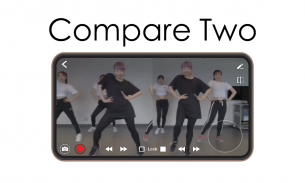



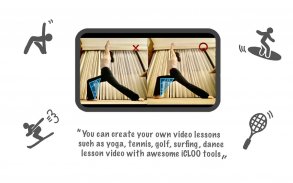

iCLOO! - sports video analysis

Beschreibung von iCLOO! - sports video analysis
Genieße deine Videos auf neue Weise. Sport, Tanz, süße Tiere - oder du selbst. Wir unterstützen eine fantastische Jog-Wheel-Wiedergabe. Multi-Speed- und Rückwärtswiedergabe werden unterstützt. Analysieren Sie Ihre Sport- oder Tanzvideos, indem Sie die Slo-Mo-Option ausführen. Tolles Tool zum Überprüfen Ihres Golfschwungs oder von Tanz- und Yoga-Bewegungen. Zeichnen Sie Linien und Formen. Fügen Sie Text, Aufkleber oder Unschärfeeffekt hinzu. Sie können alles aufnehmen, während Sie spielen (WYSWYG-Aufnahme). Erstellen Sie Ihr Video zu Golf-, Yoga- und Tanzstunden für YouTube. Erstellen Sie kurze Videos, die Sie mit Ihren Freunden auf TikTok, Instagram oder Twitter teilen können. Spielen Sie iCLOO!
Zusammenfassung der Funktionen
1. Jog-Steuerung: einzigartige und leistungsstarke Videowiedergabe
- Sofortige Videostream-Analyse (kein Warten auf Import)
- Vergleichen Sie zwei Videos miteinander (Symbol [1] und [1 | 2] umschalten)
- Unterstützt Zeitlupe, schnellen Vor- und Rücklauf durch Wischen des Bildschirms
- Passen Sie die Videogeschwindigkeit (1x, 1,2x, ...) und die Jog-Wahl von Bild zu Bild an
- Vergrößern / Verkleinern von Videos während der Wiedergabe
2. Aufnahme: Unbegrenzte Unterstützung für Stopps und Aufnahmen, während Sie das Video abspielen
- Nehmen Sie alles auf, was auf dem Bildschirm angezeigt wird (Wiedergabe, Zeitlupe, schneller Vorlauf, Mix usw.).
- Fügen Sie Ihre Stimme hinzu, während Sie Videos aufnehmen.
- Vergrößern / Verkleinern während der Aufnahme unterstützt!
3. Zusätzliche Funktionen
- Zeichenwerkzeug - Linien, Winkelmesser, Rechtecke, Kreise, Pfeile, Kurven, Mosaike usw. - und Texteingabe.
- Bis zu 3 Tag-Wörter und Lesezeichenfunktion für die Suche
- Teile Videos mit Freunden
Exklusive Videowiedergabe und -bearbeitung
1. Videowiedergabe und -analyse mit einem Jog-Dial auf Ihren Befehl. Wenn Sie während der Wiedergabe des Videos den gewünschten Abschnitt auswählen, ohne die Videodatei zu konvertieren, können Sie ihn als Zeitlupe, Rückwärtswiedergabe, Abschnittswiederholung usw. abspielen. Außerdem können Sie das Video mit dem Jog-Dial Bild für Bild analysieren und überprüfen.
2. Erweiterte Frame-Bearbeitungswerkzeuge für die Videoanalyse. Sie können den Winkel, die Linie und die Form in den Frame des Videos einfügen, um dynamische Bewegungen im Video zu analysieren. Sie können auch Informationen einfügen, die nicht aus dem Video stammen, indem Sie Text, Emoticon usw. verwenden.
3. Aufnahme- und Schnappschussfunktion zum Speichern des bearbeiteten Inhalts als Aufzeichnung. Sie können die Bearbeitungen eines vorhandenen Videos als neues Video und Schnappschuss aufzeichnen. Sie können ohne spezielle Tools problemlos Videomaterial für Ihren eigenen Sport- oder Tanzunterricht erstellen. Um beispielsweise einen Golfschwung zu analysieren, können Sie wiederholt mehrere Videos überprüfen, die einen bestimmten Teil hervorheben, und weitere Überarbeitungen vornehmen.
Beachten
- iCLOO! App bietet hochflexible Wiedergabe- und Aufnahmefunktionen zusammen. Wir verwenden einen einzigartigen Ansatz, um Videoclips zu laden, die einen großen Speicherplatz benötigen. Wir empfehlen Ihnen, alle anderen Apps herunterzufahren, wenn Sie Ihre Videos abspielen oder bearbeiten. Wir werden die Leistung weiter verbessern, während wir all diese guten Funktionen anbieten.
- Bei Geräten mit niedrigen Spezifikationen ist ein Betrieb möglicherweise nicht erwünscht. (Empfohlen: Galaxy S7 oder höher, LG G5 oder höher)
- UHD (4K) -Videowiedergabe ist möglicherweise nicht erwünscht.
- Wenn Sie eine Datei mit einem Problem bei der Wiedergabe an brainkeys@naver.com senden, werden wir prüfen, ob wir das Problem beheben können.
---- Entwicklerkontakt: BrainKeys (brainkeys@naver.com)




























